You can Report an Occurrence throught 'Report an Occurrence' banner on the E2 Central Hub homepage.
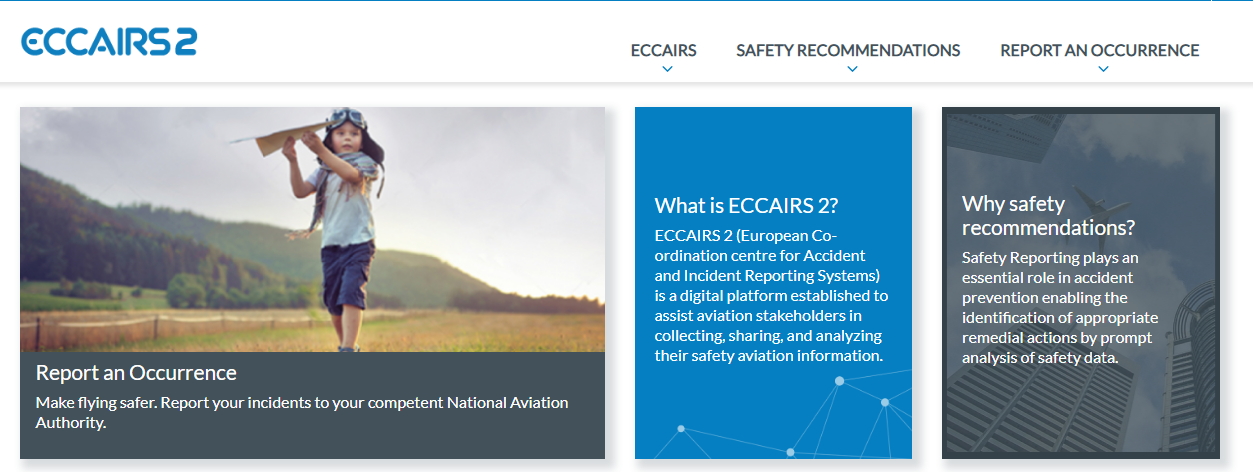
You will be redirected to the Reporting Portal homepage.
You can report an occurrence with a user account or without being registered in E2.
If you don´t have an account, use the two options highlighted in blue:
- Register your organisation, or
- Register as an individual user
When you choose to report an occurrence without registration:
- Indicate the competent Authority to which you are reporting to:
- Once the competent Authority is selected, select if you are reporting on your own behalf or on behalf of an organization:
When you choose to report an occurrence with a user account:
The information is automatically recognised by the system and these two previous steps wont be necessary.
Note that some National Authorities require the reporters to be registered in order to report an occurrence.
Finally, a list of webforms that you can select to report an occurrence will be displayed depending on your previous selecctions