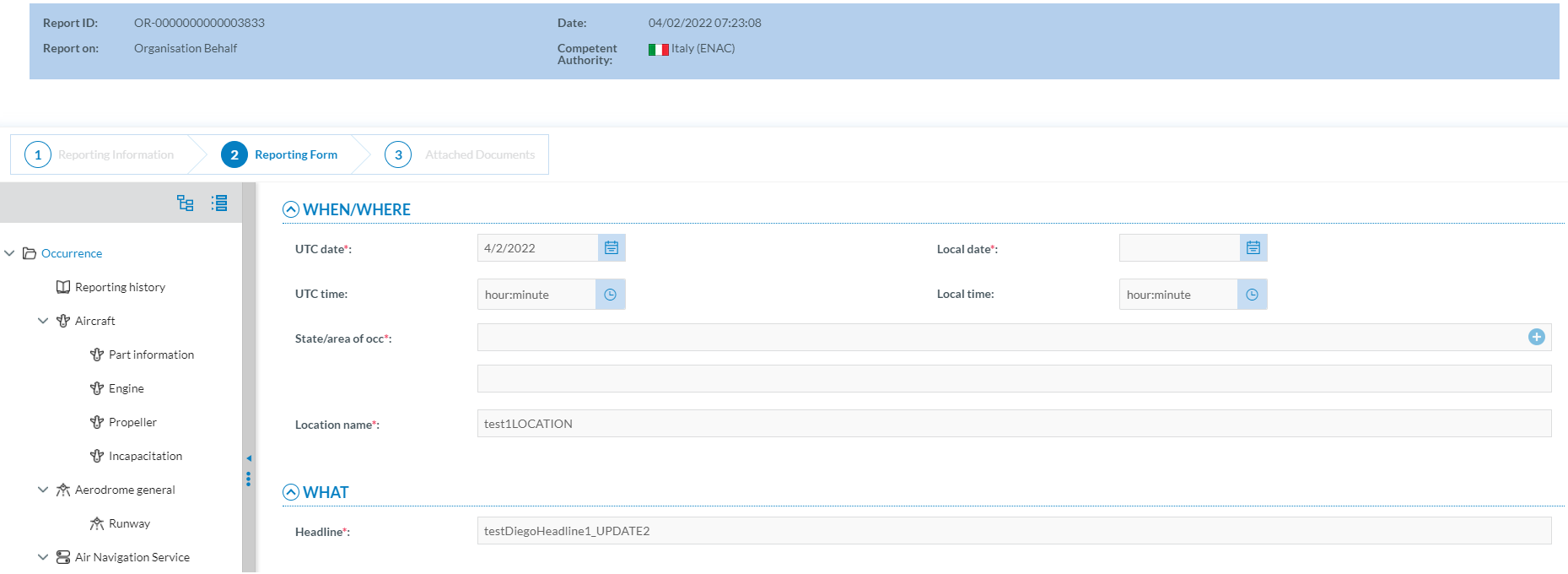A User will be able to view (in read-only mode) the details of:
- A submitted report
- A report saved as draft
Only registered users will be able to view Original reports. This access will be given through:
- In the landing page, the user can select the 'View details' option of the specific OR; or
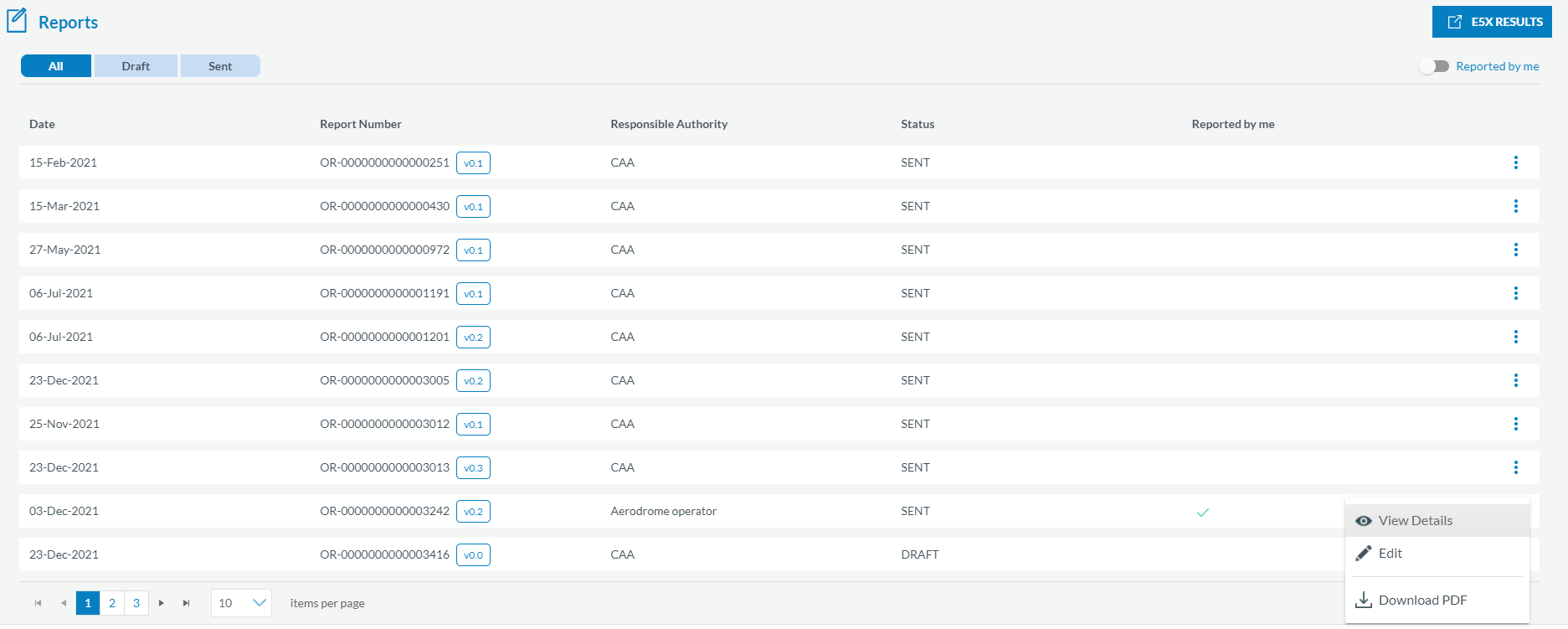
The system will navigate to the Occurrence View details page.
A blue section displays the Report Information. Then, the User has to choose how to View the Report
- Offline
- Online
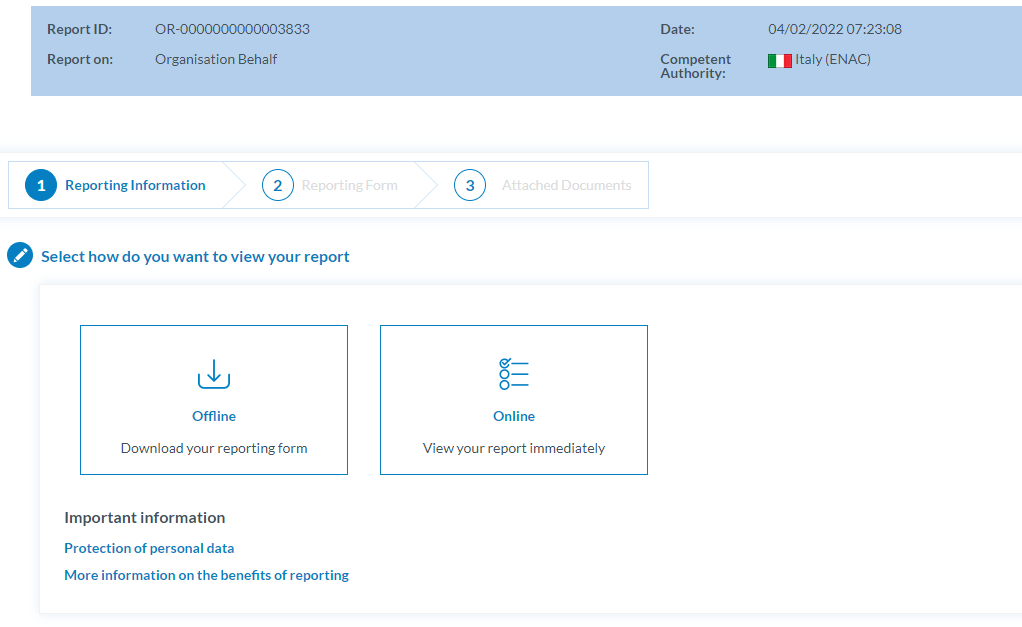
Offline
The system navigates to the same page as when you are reporting offline a new Occurrence, but the download button will download a Smart PDF with the information of the submitted or draft report
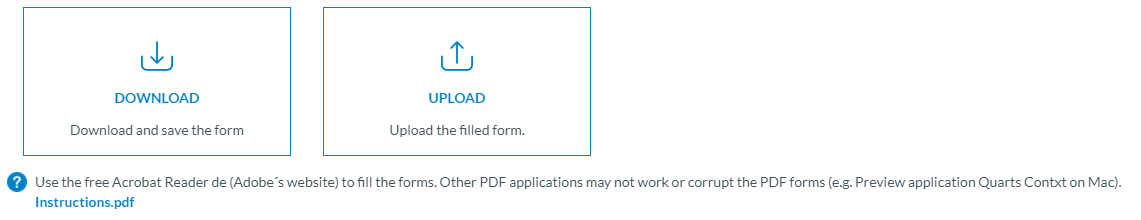
Online
The system navigates to the Webform step, preloaded with the report information in read-only mode.