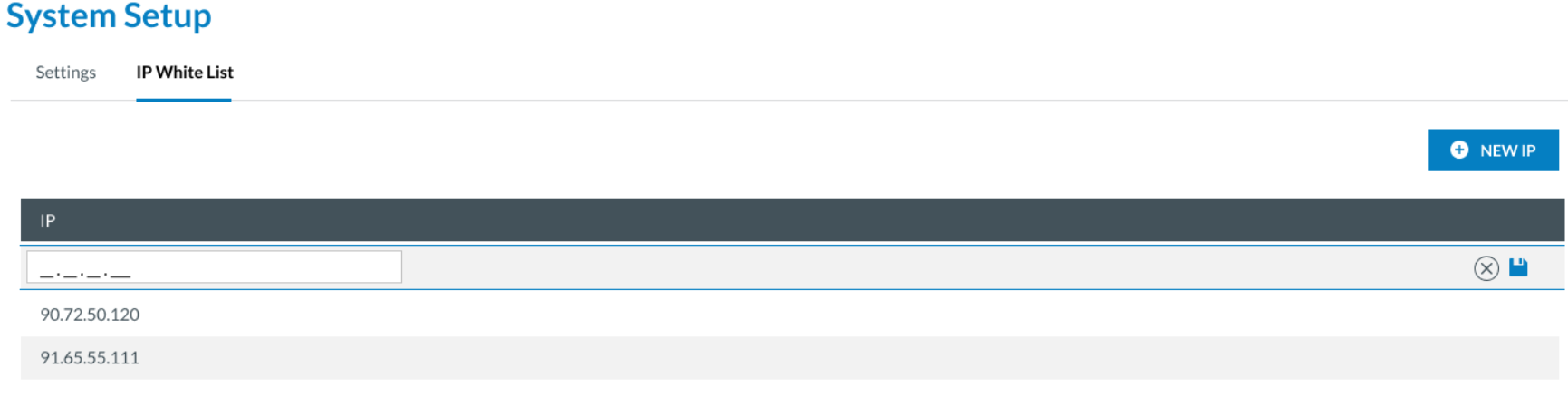ECCAIRS 2 Settings
Access through Administration> System Setup on the top Menu
As an ECCAIRS2 administrator, you will be able to change many parameters that affect the behavior of the platform.
The ECCAIRS 2 settings section will be subdivided into multiple categories:
- Lockout
- Session expiration
- Password
- IP Whitelist
LockOut
The Administrator could decide the ways of Locking an Account.
The lockout section will allow you to manage two parameters of the login functionality
Login tries allowed
If a user tries to log into the platform and fails, it can be locked out after a certain amount of attempts. You will be able to change the failed login attempts permitted before locking the user out.
Lockout duration
If the user is locked out due to too many login failed attempts, this parameter will determine how much time will pass until the user is permitted to login again.
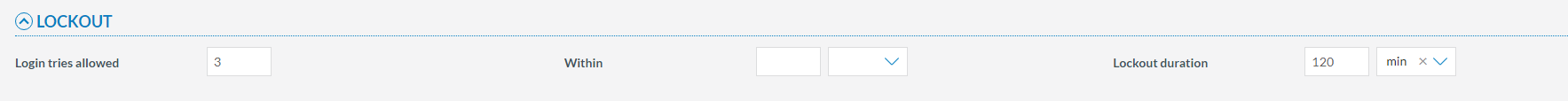
Session Expiration
The time the session is active can be configured in this section.
Being this new version of ECCAIRS a cloud based platform, the management of resources becomes an important task. This is why some session expiration parameters will be configurable. If the user becomes inactive for a long period of time after login, the session should end and the system will free up the session resources.
Session duration timeset
If the user becomes inactive for a certain period of time, the session is ended. When this happens you can choose wether the ECCAIRS2 platform tries to save pending work being done by the user or not.
Session expiration notification
There is an option to warn the user about the session expiration before this session ends. If you want to set a notification, you can enable it here. You can also tell the platform how much time before the session expiration do you want for the notification to be shown.
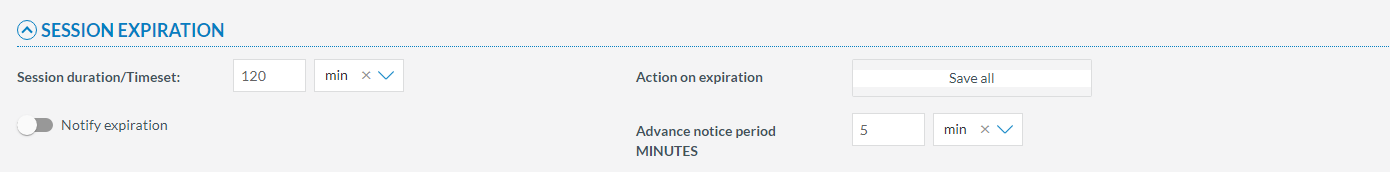
Password
This is the most important section of ECCAIRS2 settings because it determines the strength of the passwords accepted in the platform.
Through a combination of the parameters presented in this section, you can create rules that will apply when registering and typing a new password.
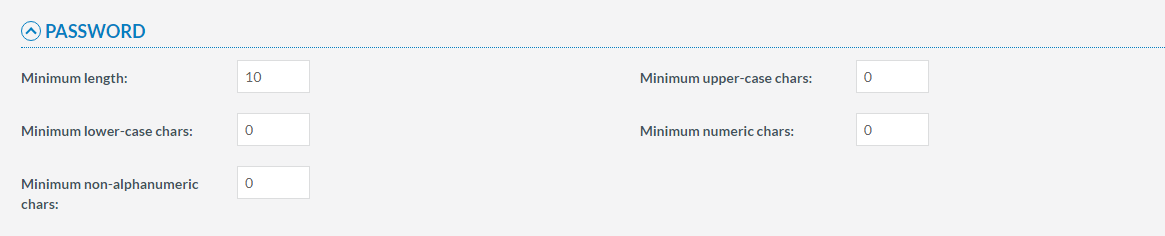
Enable Cookies
If you want to activate or deactivate the cookies banner that is shown when entering the platform, you can do it with this option.
IP Whitelist
As an extra security step when using the API, all of the users that want to login into the API must have their IP written in a whitelist. Otherwise the connection to the API from these users will be rejected because they don't comply with this Multifactor Authentication system.
To manage the IPs that are in the whitelist, there is a table in which you will be able to write, edit or delete IPs