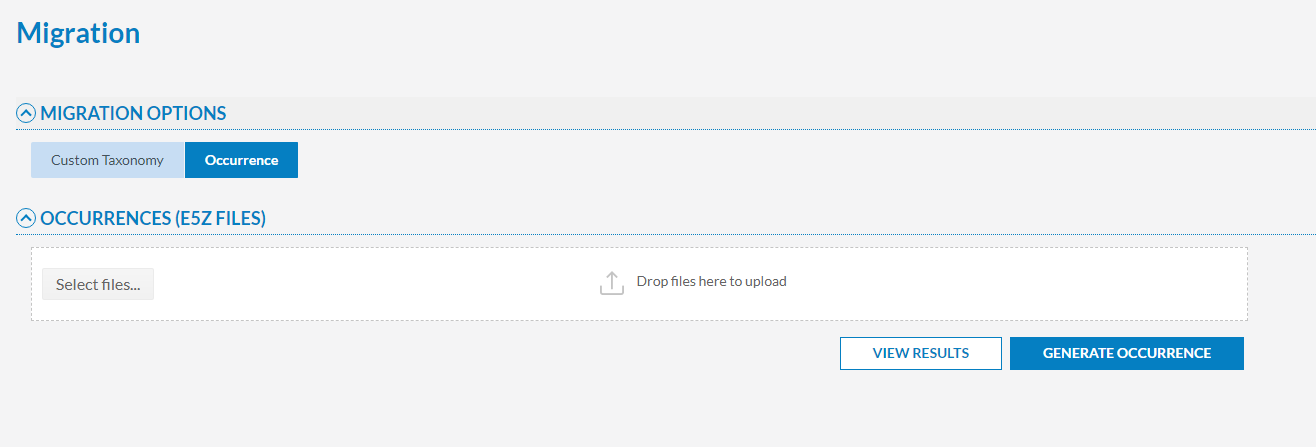Migration
Click on Administration> Others > Migration.
Custom Taxonomy
The User shall be able to migrate the Taxonomy and the Occurrences.
The 'Custom Taxonomy' option will be selected.
The files can be added by clicking on the 'Select files' button or by 'Drag and Droping' the desired files.
Once you have added the documents click on the 'Generate taxonomy' button. If everything goes correct, a message will be displayed.
'The migration of the custom Taxonomy has started. This process will take few minutes to be completed. Please, check the result of the process by clicking on 'View Results''
After that click on the 'View Results' button, a slide sheet will be displayed with the results of the migration
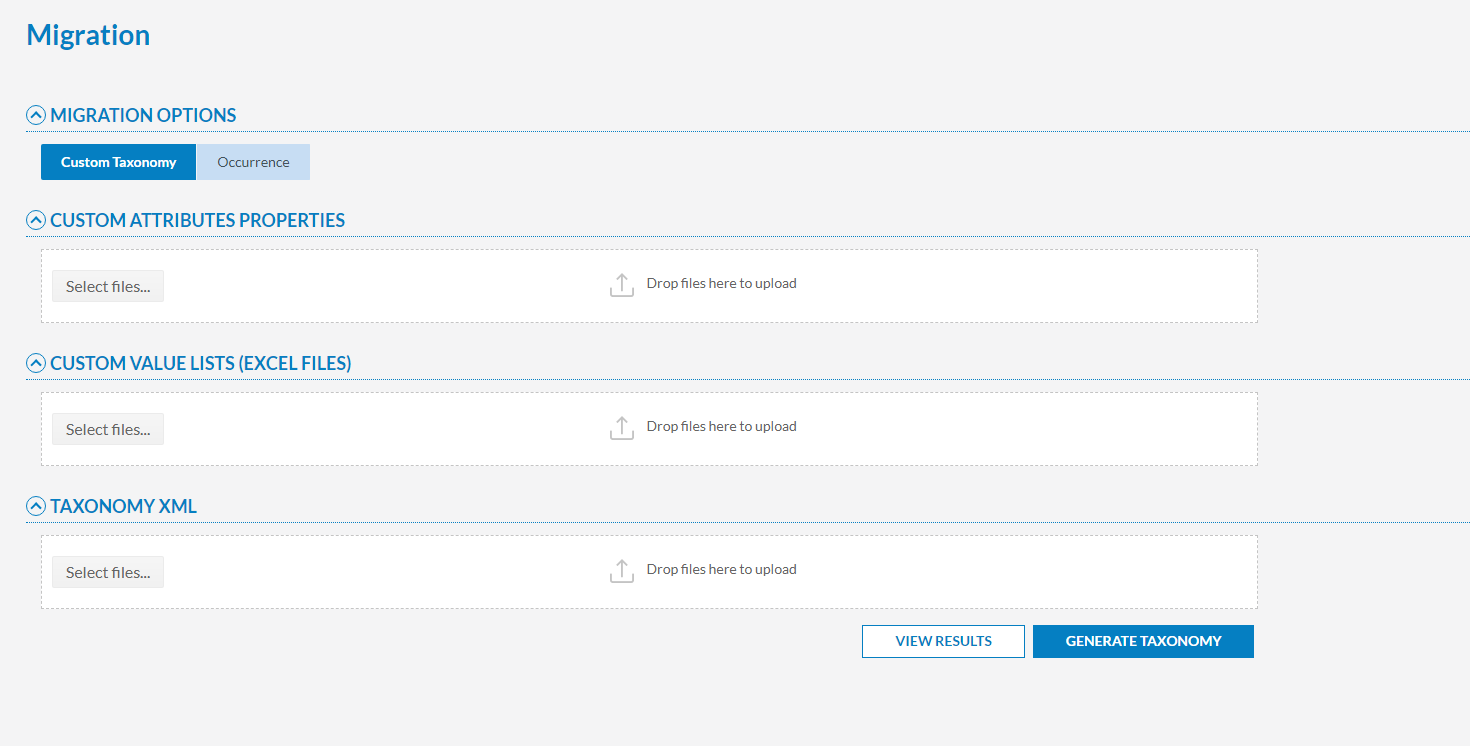
Occurrences
Click on the 'Occurrences' button to migrate the Occurrences.
Select or Drag and Drop the E5Z files and click on the 'Generate Occurrences' button. If everithing is correct the system will display the following message
'The migration of the Occurrences has started. This process will take few minutes to be completed. Please, check the result of the process by clicking on 'View Results''