ERCS Wizard
Click on the ERCS button located in the form, under the 'Risk Management' topic.

The ERCS Wizard is opened. It is formed by 4 simple steps:
- Outcome / Key Risk Area Level 1: Select the most likely type of accident
- Click on any of the key risk area listed and click on Next
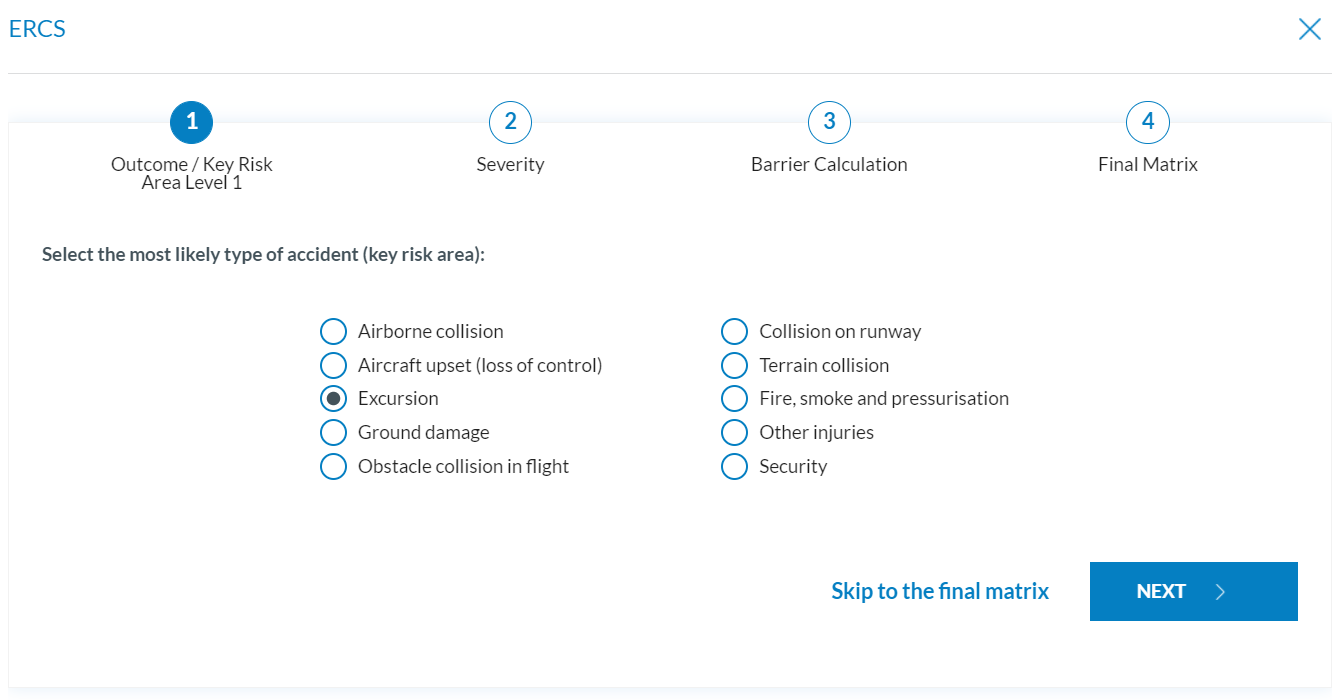
- Click on any of the key risk area listed and click on Next
- Severity: Establish the Degree / Seriousness depending on the aircraft involved in the occurrence
- Select how many possible fatalities would have been involved in an accident in case there was one
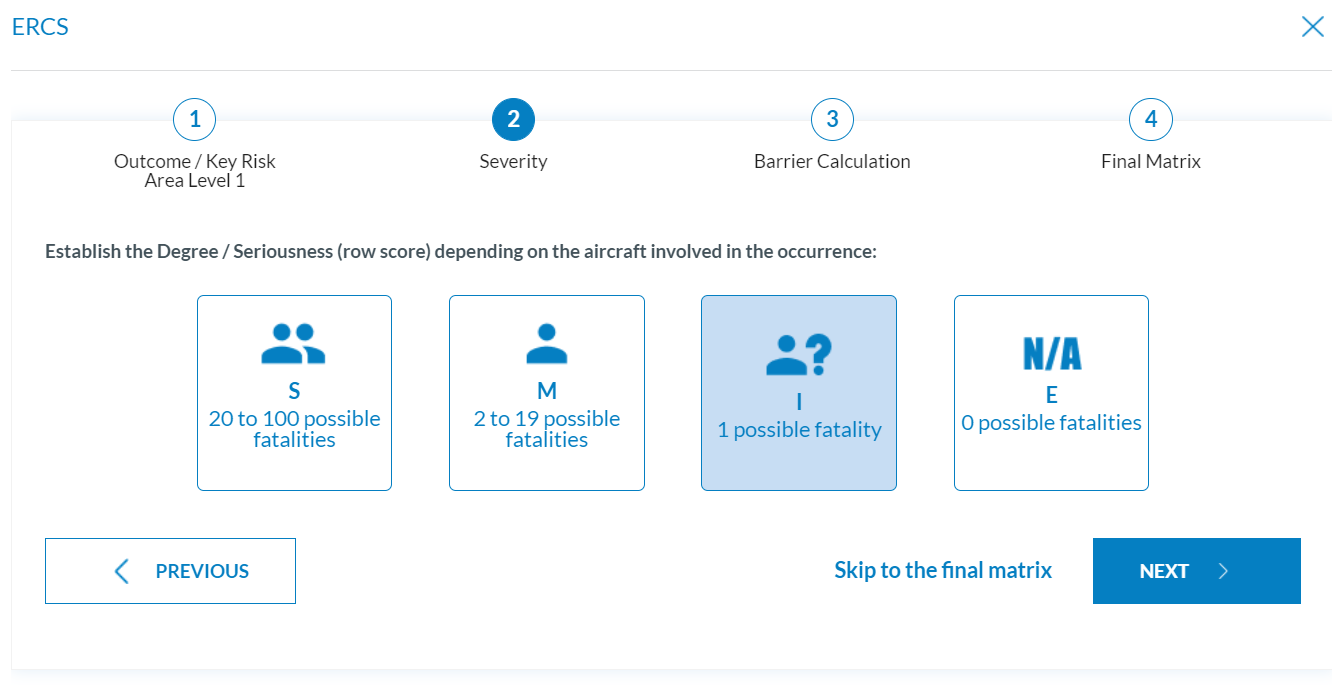
- Select how many possible fatalities would have been involved in an accident in case there was one
- Barrier Calculation: Calculates or manually sets the barriers score for the Otucome / Key Risk Area Level 1 excursion
- Manually select the approprite value for each one of the barriers listed. The Calculated Barrier Weight Sum is calculated according to your selections
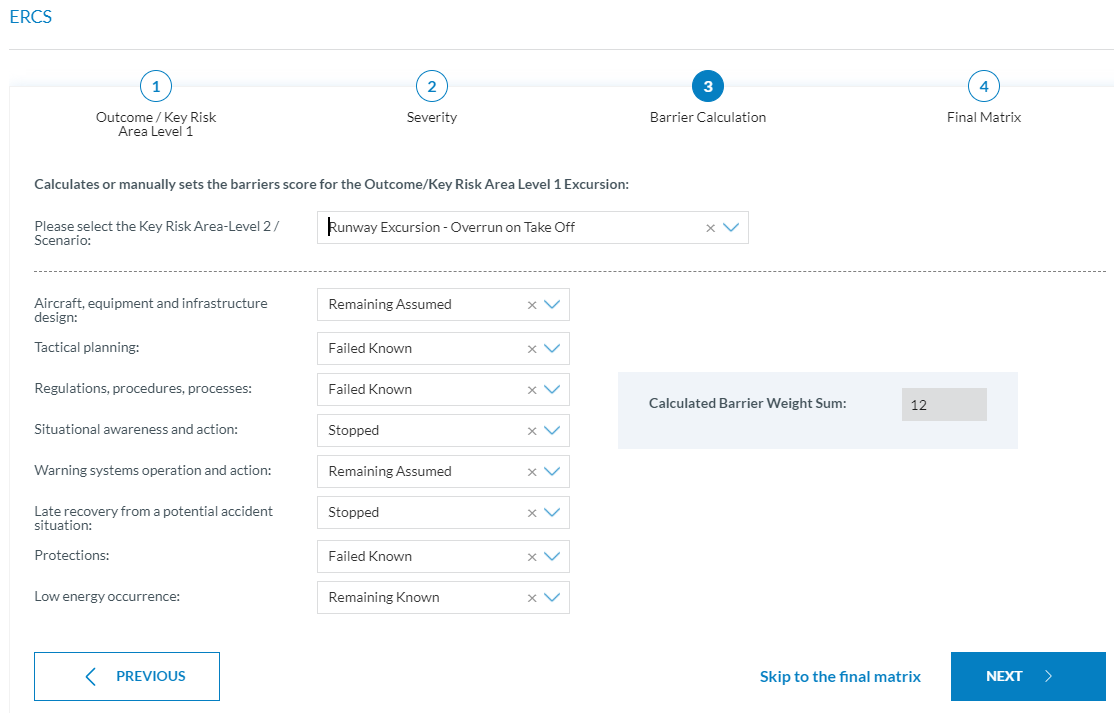
- Manually select the approprite value for each one of the barriers listed. The Calculated Barrier Weight Sum is calculated according to your selections
- Final Matrix
- The calculated risk grade is highlighted in the matrix with a tick icon and blue border. You can change this value by clicking in another cell
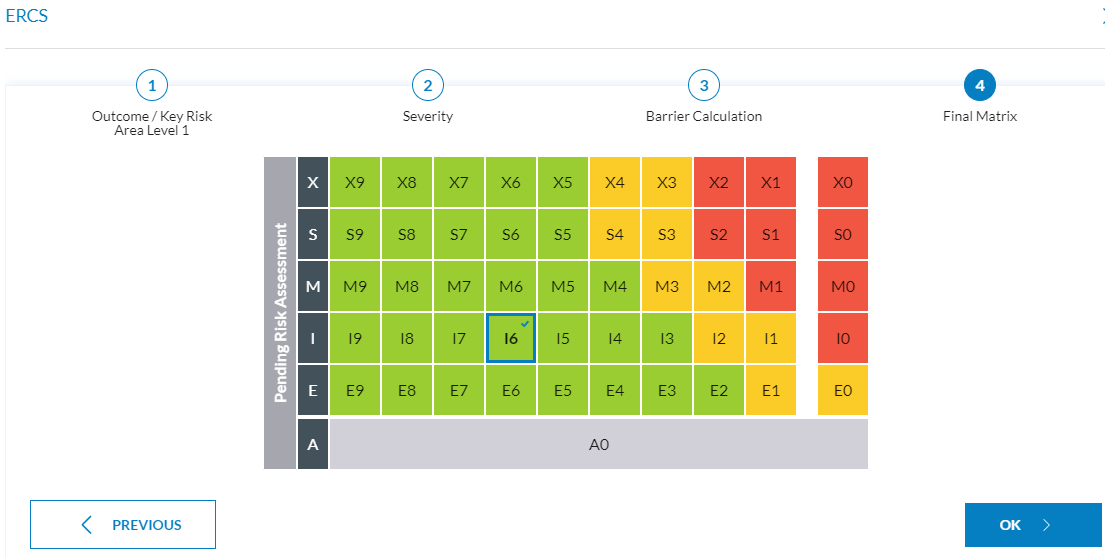
- The calculated risk grade is highlighted in the matrix with a tick icon and blue border. You can change this value by clicking in another cell
You can click on 'Skip to the final matrix' at any step, by doing so, you will be re-directed to the final step for you to manually select the risk grade. You will be asked to give an explanation of your choice.
Once completed, click on the OK button, and all your selections will be transfered to the incident you are editing.
You can go back to any previous question by clicking on the Previous button or by clicking on the step number