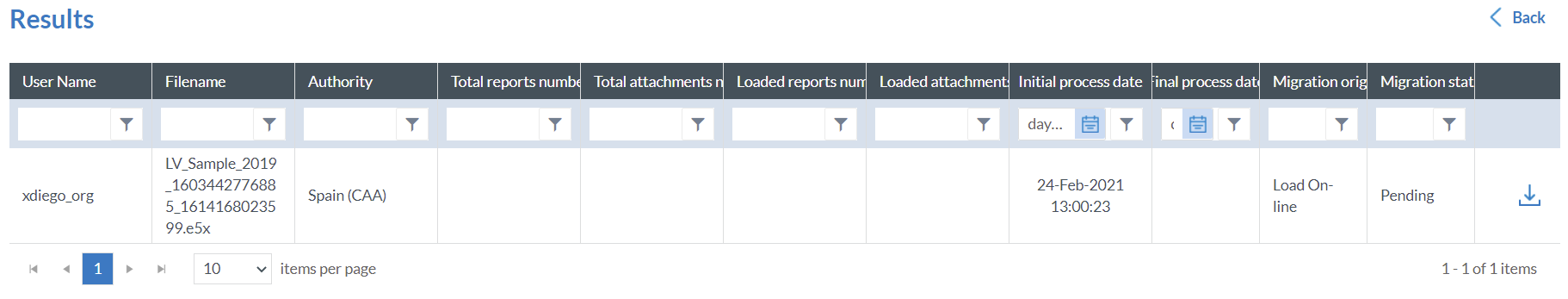E5X (only Organisations)
The E5X file has to be previously generated through the external system.
After selecting the 'ECCAIRS E5X file' option, the reporter has to upload the documents. It allows the submission of multiple files.
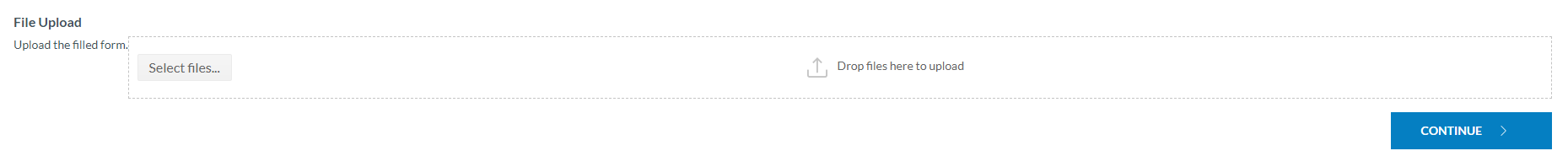
Personal details
The ‘Personal Details’ section can be filled in, optionally by unregistered users:
-
This section will appear only if the user is not logged in.
-
It is not mandatory for them to fill them in.
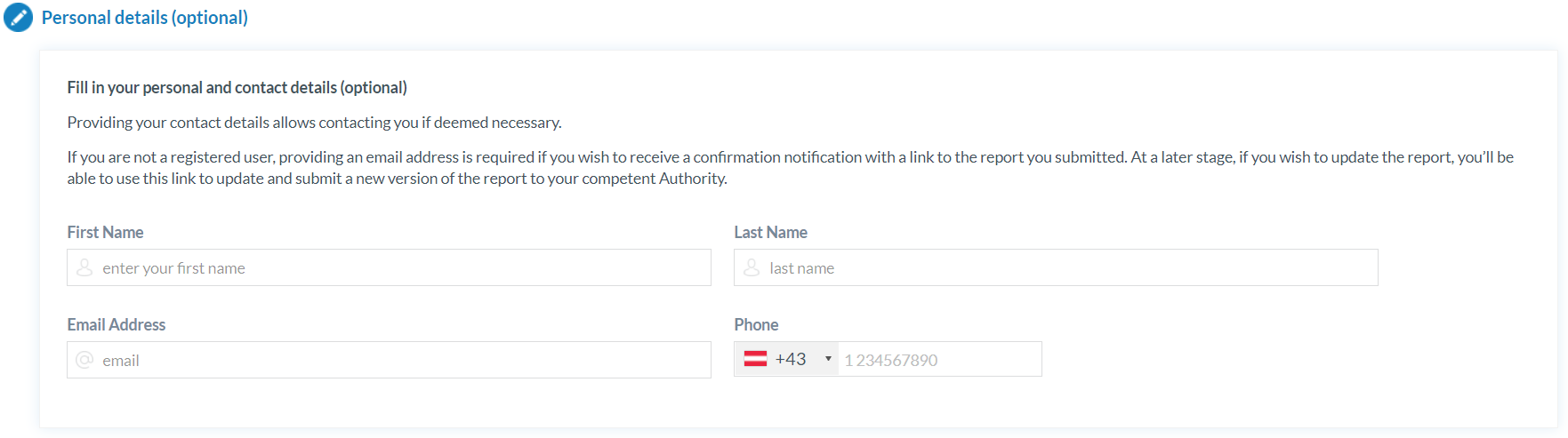
Submit the Occurrence
To submit the Occurrence you have to click on the 'Submit' button located at the bottom of the page. The record will now be saved in the data base as Original Report.
If you submitted your file as a registered user, on your landing page, you will have the option to go to the Results window. There you will see the migration status of the E5X files you uploaded.