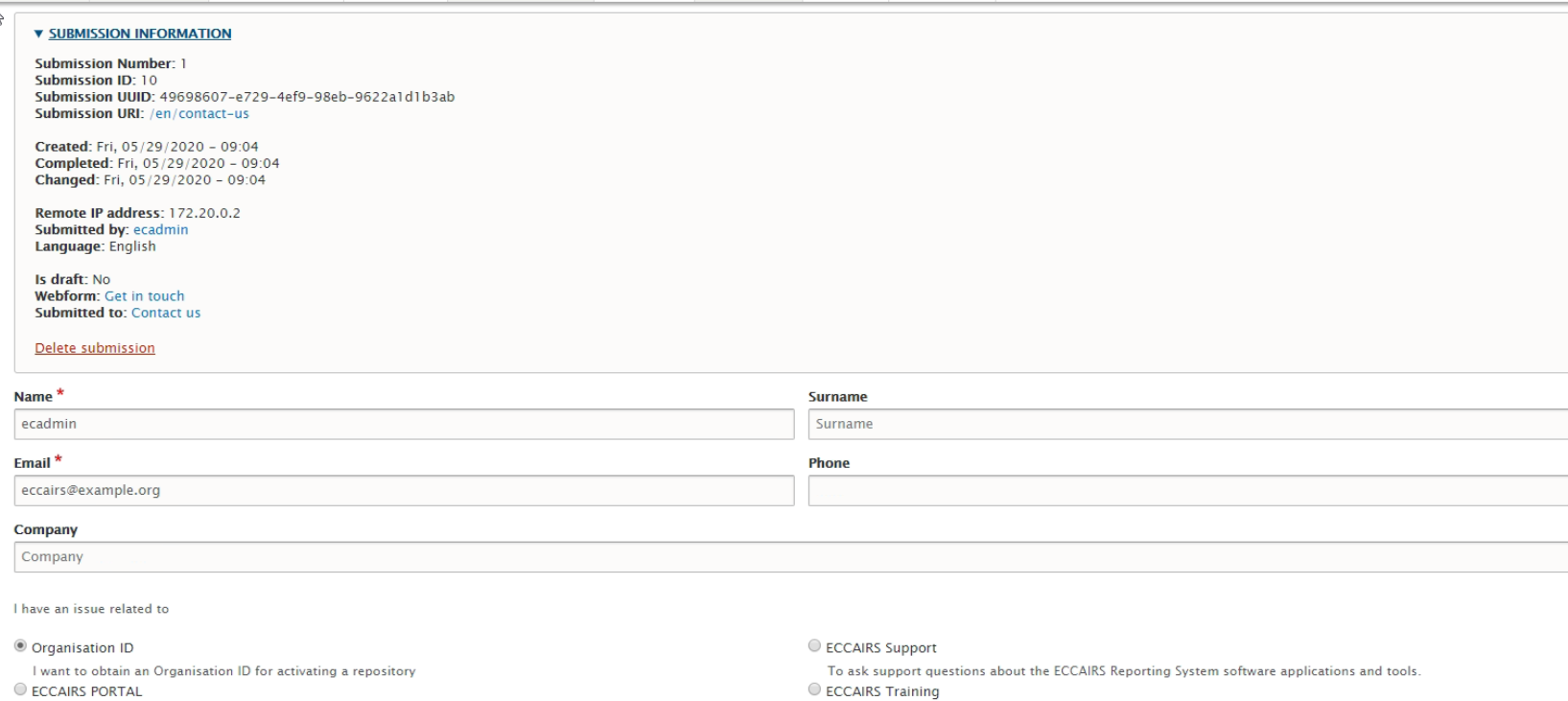Settings
Own reporting system
If you want to define whether or not to use a different reporting system when reporting to this authority, you can do it with this switch ![]() . If enabled, a new field to write an URL will be shown.
. If enabled, a new field to write an URL will be shown.
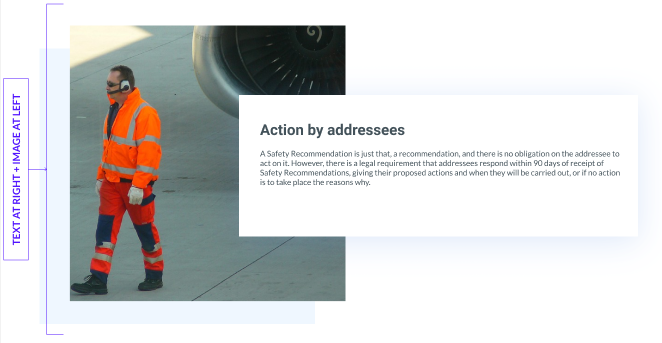
That URL will be the external reporting system to be used when reporting to this authority. If an external reporting system is used, it will be the authority's job to integrate the data with ECCAIRS 2 platform via external API.
Registration Required, whether or not the reporter has to be registered to be able to submit a report
Identificator Composer
When generating a report, you can customize the report identification. This is done by the identificator composer. Here you can customize it based on attributes, text, dates or a sequence of numbers. You can also concatenate conditions to further customize the report identification based on your needs.
In the Identificator text field, you will preview the changes being made in the Identificator composer edition section.
By clicking on the ![]() 'add' button, you can add as many conditions as you want.
'add' button, you can add as many conditions as you want.
If you want to delete a condition, click on the ![]() 'trash' button.
'trash' button.
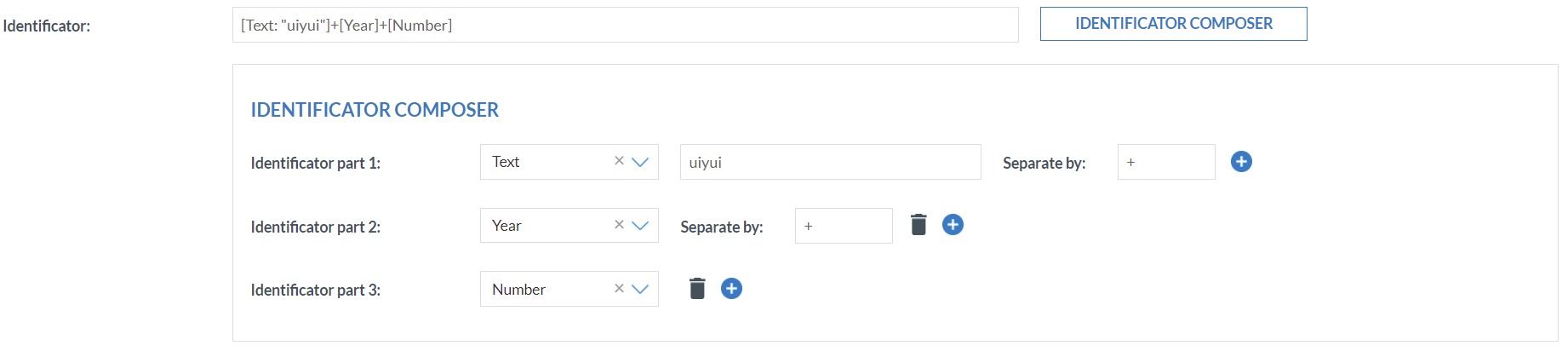
GDPR
-
GDPR notifications (wether or not to show the GDPR disclaimer when filling in the user registration form)
-
GDPR Notification of personal data processing
-
Query personal data pertaining to an individual
-
Modify personal data
-
Erase personal data