Way of Contact
Here you can set the users of which role will be in charge of receiving communications from users on regards to an issue type.
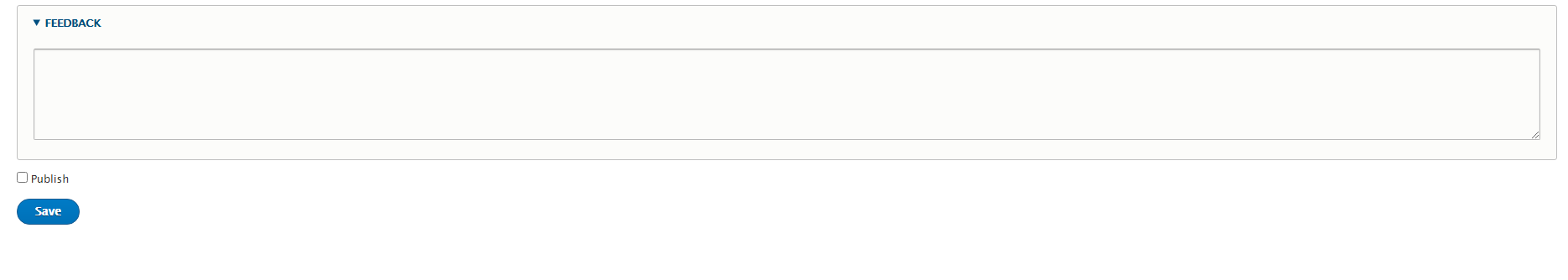
New Way of Contact
To add a new way of contact, press the 'Add New Way of Contact' button. A new row will appear in the table. Both the Issue type and the Role will be mandatory fields and the save button will be disabled until both fields have been filled.
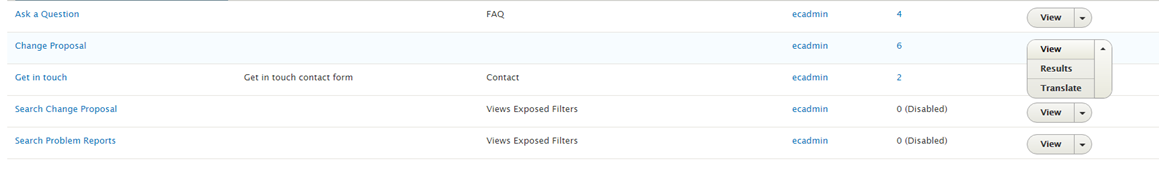
Press the 'Save' button and the new way of contact is saved.
When you have finished click on the 'Save' button
Edit
To edit an existing way of Contact click on the 'Pencil' icon that appear while hovering a row.
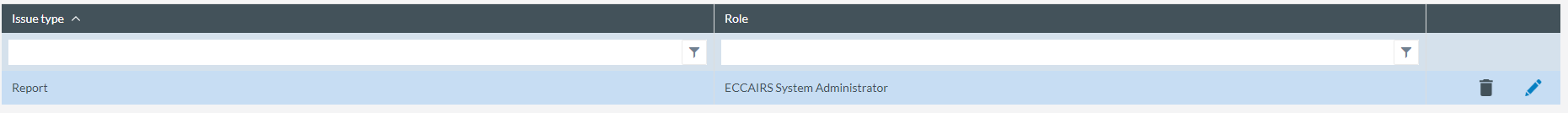
Delete
To delete an existing way of contact, press the 'Delete' button that appears when hovering one row of the table.