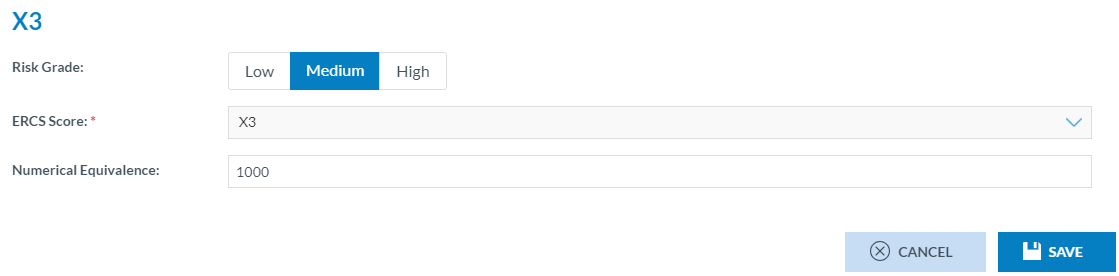ERCS Master Tables
ERCS wizard is composed by what it is content in the taxonomy and in its Master Tables which are:
- ERCS KRALevel1/Severity
- ERCS Barriers
- ERCS Matrix
ERCS KRALevel1/Severity
This master table relates the answers from the first step with the possible options to be shown in step 2.
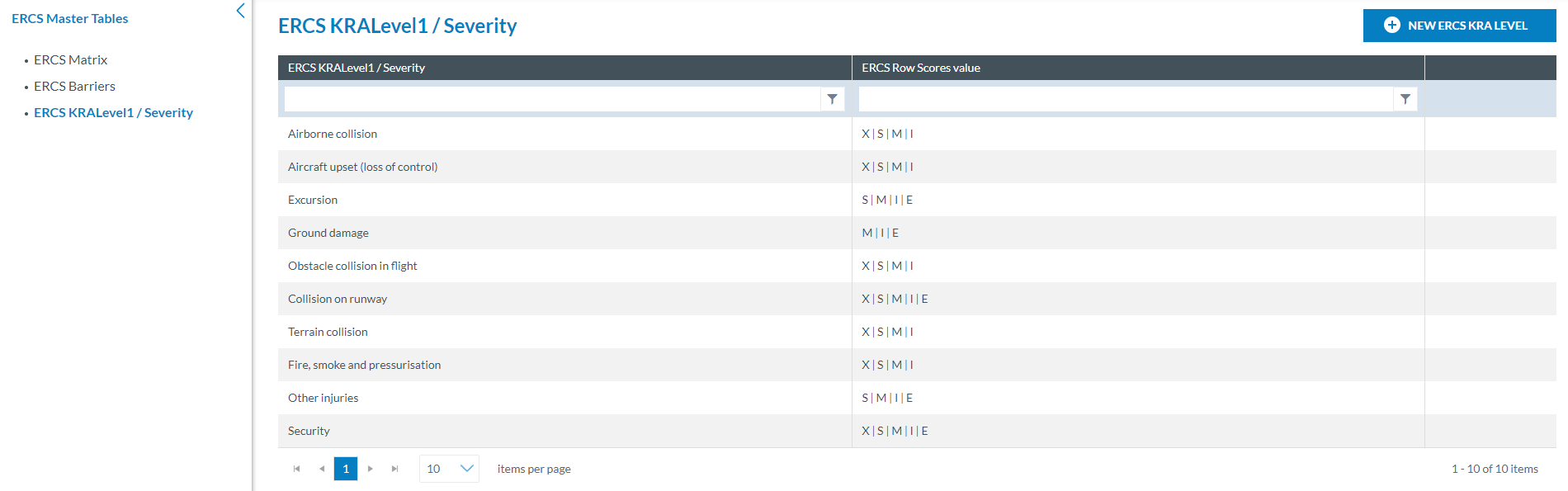
Click on the 'New ERCS KRA Level' button to add a new option to the wizard. The new option has to be first added to the value list of attribute 1097-Key Risk Area, choose the value and the possible options for question 2 in the wizard. You can also 'edit' or 'delete' an entry in this table by clicking on the correspoding icons.
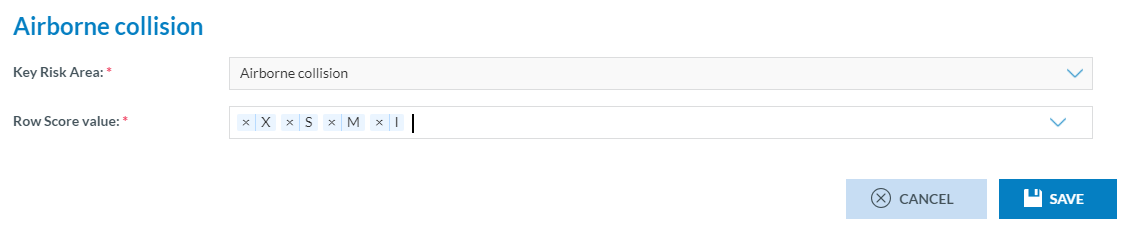
ERCS Barriers
This master table gives weight and ordering to the different ERCS barriers existing in the value list of attribute 1121-ERCS Barriers and relates them with a another ERCS attribute that covers its effectiveness.
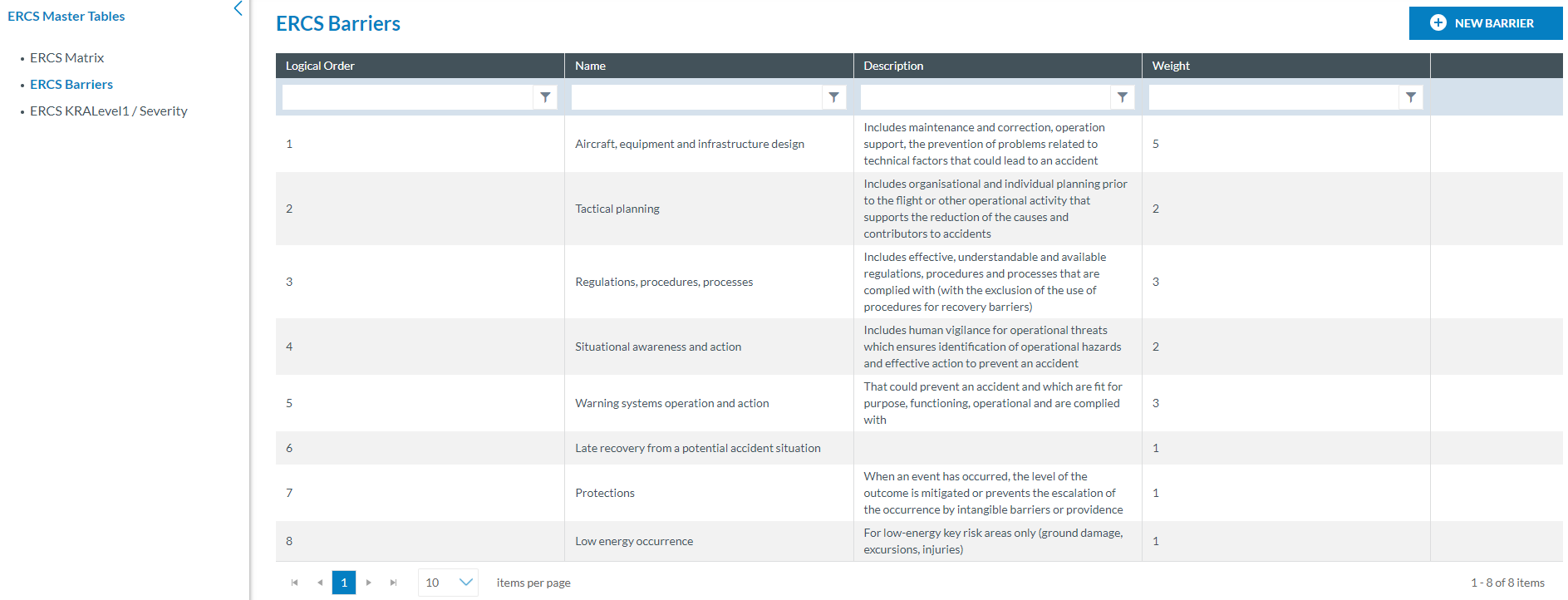
Click on the 'New Barrier' button to add a new option to the wizard. The new option has to be first added to the value list of attribute 1121-ERCS Barriers, select the other attribute from which to select the possible values andgive aweight to it. You can also 'edit' or 'delete' an entry in this table by clicking on the correspoding icons.
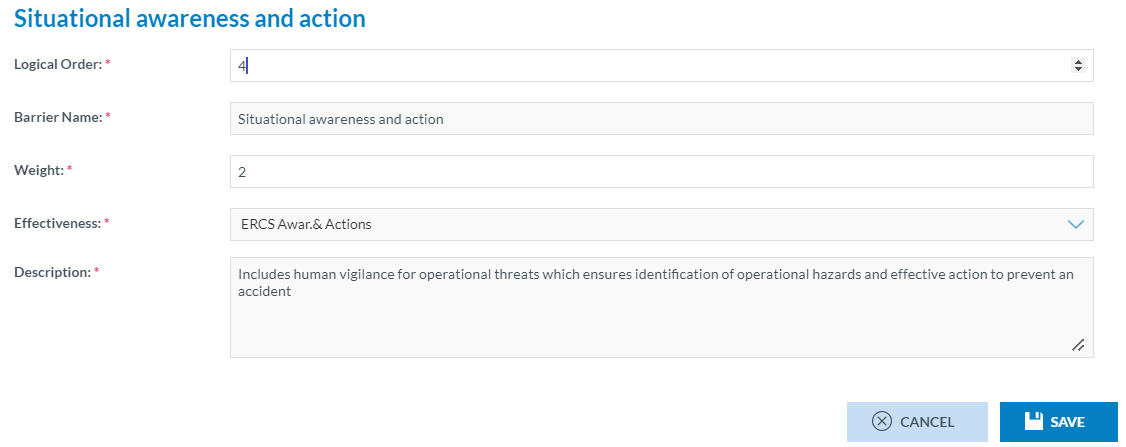
ERCS Matrix
This master table associates the outcome value from step 2 and 3 and the Risk Grade value to be assigned to the incident
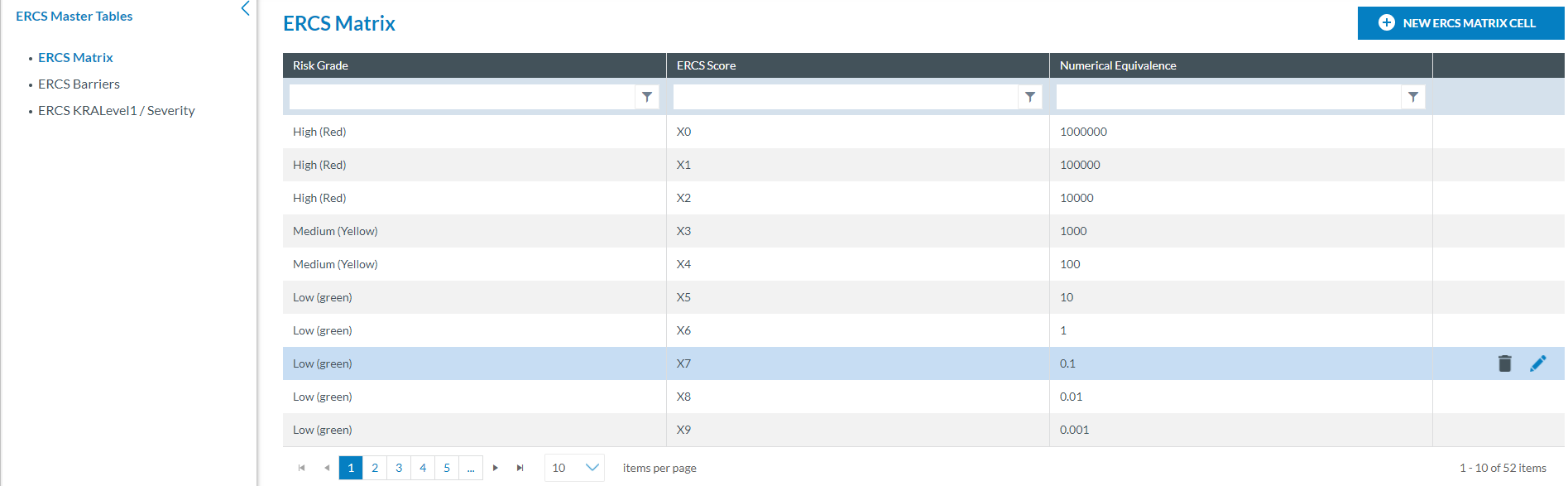
Click on the 'New ERCS Matrix cell' button to add a new option to the wizard. The new option has to be first added to the value list of attribute 1109-ERCS Risk Grade, and to attribute 1095-ERCS Score. You can also 'edit' or 'delete' an entry in this table by clicking on the correspoding icons.