Alias
Create alias
When managing a value list, you can create aliases to be used by that value list. To create a new alias, press the 'New Alias' button. In the Alias table, a new row will appear. By clicking on the first field of that new row, the available values to be used as alias will appear.
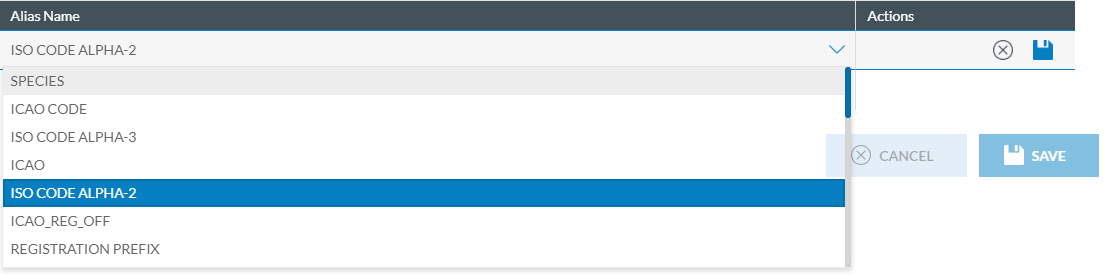
Select one of those values, click on the ![]() button and the new alias is created.
button and the new alias is created.
Delete alias
To delete a previously created alias in a value list, go to the Edit value list properties section by clicking on this menu option.
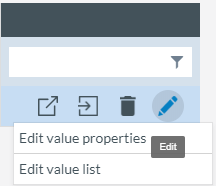
In the window that opens afterwards, go to the Alias table. Select the alias you want to delete and click the  button. The alias will be then deleted. Press 'Save button' to save the changes.
button. The alias will be then deleted. Press 'Save button' to save the changes.